查看Datagrip保存的密码
DataGrip does not have its own password store. It uses either the native password management system or KeePass. If your credentials on a resource change, you will have to update them yourself in the corresponding password store. Use the native keychain app.
整体思路
1 | st=>start: 开始 |
0x01 定位kdbx文件位置
进入Settings -> Apperance & Behavior -> System Settings -> Passwords,即可查看当前密码库文件的保存路径
0x02 备份kdbx文件
强烈建议在操作前备份,避免遗忘密码后,造成丢失密码的损失
0x03 设置Master密码
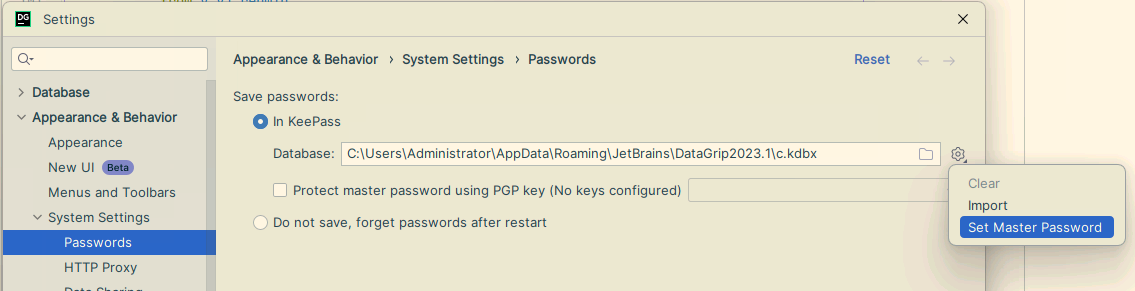
0x04 导入工具查看
使用 https://keeweb.info/ (在线版: https://app.keeweb.info/) 打开kdbx文件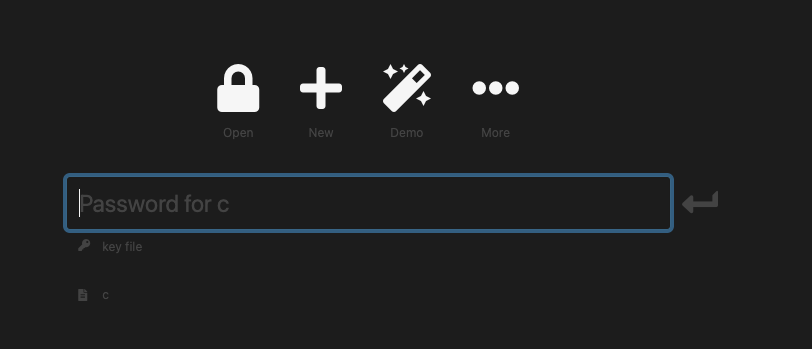
输入Master密码之后,查看保存的密码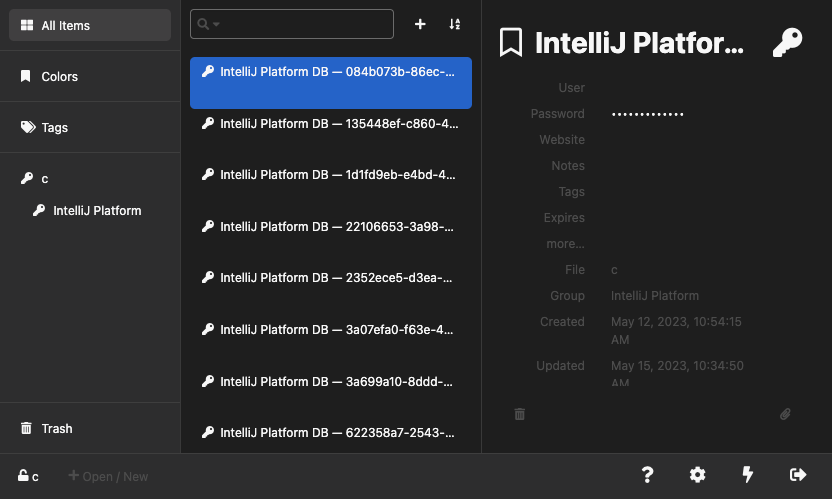
参考资料
赏
使用支付宝打赏
使用微信打赏
若你觉得我的文章对你有帮助,欢迎点击上方按钮对我打赏
扫描二维码,分享此文章